
How to Adapt to Google’s Helpful Content Update
How to Adapt to Google’s Helpful Content Update The mission of Google’s helpful content updates has always been to provide valuable and trustworthy content to

The mission of Google’s helpful content updates has always been to provide valuable and trustworthy content to users. The whole idea behind helpful content was to create the best and easiest way to find dependable information. If your content can meet the needs of users, then it will be rewarded with a higher ranking. The quality of content will determine the performance of your website and its content. Major core updates challenge how well your content aligns with the changes that come from Google.
The first Google Core Update was introduced in August 2022. This was the turning point where “built-to-rank” pages now started to require value. The whole point of this core update was to look for low-quality content and lower its ranking. If the content was written for the sole purpose of ranking rather than providing quality content to your users, then it was negatively affected. Content that lacks substance, originality, or has too many ads will likely get filtered out of the rankings. All updates are made to enhance the user’s experience and ensure that they have access to the content that will provide them the most value. You must always stay updated on your content and ensure that it is of quality, as new updates always refine and comb through content.
This core update was focused on rewarding sites that ,make valuable content that is useful to the audience and meets their needs. Information should also demonstrate understanding and first-hand experience as well as have a clear focus. Specifically making content engaging, which will help with gaining and keeping traffic and visibility for your site. This was the beginning of following core updates, to keep up with new changes. The helpful content system also introduced another practice called the “classifier,” applied to websites with unhelpful content, which also caused a lot of rankings to go down.
Google launched a major helpful content update, which led to another extreme decline of many websites- many lost up to 50% of their SEO visibility throughout the year.
Key trends showed these declines. Sites that lost their visibility are ones that had excessive ads that affect the user’s experience, if they have excessive affiliate links, or insufficient E-E-A-T sites that often lacked names of authors, any indication of author bios, ETC
Although AI is not “off limits,” Google does prefer quality work and always puts a personalized spin on the information you are using. AI doesn’t always provide or create original information, so create content that serves to answer real human questions. This is one of the first core updates to directly target AI -since AI has been accessible to everyone, companies have taken advantage of AI to create content. Many companies ended up doing this,which negatively affected content because it began compromising accuracy and depth. Before creating this algorithm update and standard, a lot of the content found was low quality and offered very little value. If those sites’ articles and content get the spotlight or ranking, how is anyone supposed to find the real quality info?
If you are using AI, you need to make sure it has the quality of an individual author. Edit the content so that it is informative, accurate, engaging, and offers a unique perspective. Google also cracked down on scaled content abuse – pages are primarily generated to manipulate search rankings and not to help people.
This was the most volatile period that a core update has had so far, and it took 2 weeks to roll out. The core update caused a lot of volatility in search rankings, which affected all sectors; no industry was spared.
Google had been rewarding forum websites up until this point. Due to the “hidden gems” portion of the 2023 update, forums had increased visibility. Now, forum sites have experienced a big drop in visibility and steep declines, except for Reddit. Sites creating large volumes of programmatic content using AI to get the content out quickly are negatively affected, especially when they are designed just for SEO. All sites should focus on improving content quality, removing programmatic/low-value pages, and ensuring that content addresses user needs rather than only for search engines.
Read over your content and see where there could be room for improvement. You can use Google Search Console and Google Analytics to see what pages aren’t ranking like they should be. While going through the site, ask yourself a few questions
Can this information solve an issue the user may have?
Is the content current?
Does it cover E-E-A-T?

Make sure that the article includes the author’s name, bio, and credentials. Cite your sources to add to credibility.
Try adding videos, graphics, or more images this can help add to your content and make it more unique. Anticipate questions that your users may ask so that you are already ahead of the game in solving. This will keep users interested and help build loyalty as well.
Core updates now happen multiple times a year, which may feel like a shock to the system. It’s best to keep updated on content changes and stay in Google’s good graces. If your site takes a hit from these changes, take some time to assess what the site is missing and where improvements can be made. Prepare for future updates, as they are a regular occurrence, and stay ahead of SEO trends to adapt to algorithm changes. In conclusion, focus on creating popular and trending content that can solve or inform users.

How to Adapt to Google’s Helpful Content Update The mission of Google’s helpful content updates has always been to provide valuable and trustworthy content to

The Power of Brand Color: Why Your Brand’s Look Says More Than You Think Can a color really convince someone to buy something? Spoiler: yep,

5 Signs It’s Time for A Website Redesign A website is a great way to make a notable impression on users. A website gives people

Color alone can influence about 85% of customers’ purchasing decisions. So, picking out the proper color palette is important because it can connect and enhance your relationship with customers. 90% of consumers make purchasing decisions on visuals alone, making the psychology of colors an important step for brands. This is why it’s important to encompass the brand’s values, mission, and story.
Color often determines a consumer’s first impression, and users will attach feelings they have with certain colors. These associations can then influence their perception of your brand. Our brains enjoy connecting colors and brands right away, which is why it is so important to pick out a good color. Try to stand out from your competitors, and always remember the “isolation effect”. Which means an item that stands out is more likely to be remembered.
Blue is the world’s favorite color! 57% of men and 35% of women ranked it as their top choice, and brands feel the same way! It provides a calming tone, which is why 33% of top brands feature it in their logo. It promotes security, dependability, and trust; for that reason, companies that store a lot of data use blue in their brand. Although blue has many positives, it can also have a few downsides, as it suppresses our appetites, since there are very few blue foods. It can also come across as clod or unfriendly, like when people say they are feeling blue, it means that they are feeling down or sad.
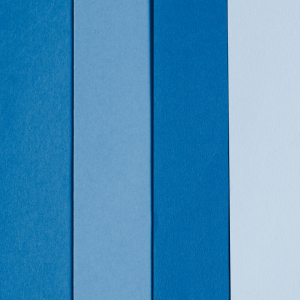
Purple represents royalty and superiority, which is due to ancient associations with purple being held for people of high power. It also provides a wise and wealthy aura. When brands use purple, they are signifying it’s a superior service, product, or experience. It can also represent decadence, moodiness, and excess. Since purple has a more feminine association, keep a balance within the brand. This is also not a color that companies regularly use in their brands, so it can make you stand out.

Confidence, creativity, and courage are all associated with the color orange. It has a fun vibe, so it is mostly used in non-corporate brands to promote a fun, warm feeling. Although it can also have a negative connotation, which would be frustration and sluggishness, orange could also come across as immature. When creating your brand color template, make sure to keep in mind that 29% of people say that orange is their least favorite color. It works perfectly for Nickelodeon, representing an immature and creative brand.

Red offers excitement, energy, power, fearlessness, and passion. Most brands use red to create a sense of urgency, like signs or buttons that say sale or clearance. Red is also a color that tends to make people feel hungry, think of McDonald’s- the building will grab your attention. The negative sides of red are anger, warnings, danger, or aggression. As long as it is used in the right context, it will convey the appropriate emotions.

Green represents life, nature, health, prosperity, hope, and freshness. However, it can also elicit emotions like boredom, stagnation, and blandness. Therefore, it is often used in companies that value growth, health, or sustainability.

Similar to orange, yellow offers youthfulness and happiness, smiley faces, and sunflowers, as well as rubber ducks are all tapping into creativity, warmth, and optimism. Yellow also happens to foster feelings of fear, irrationality, and anxiety.
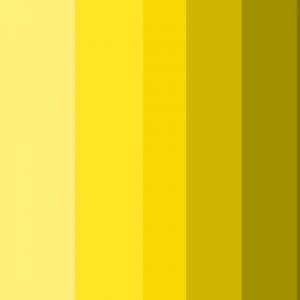
Pink strongly represents femininity and adds a youthful and quirky vibe to a brand. Nevertheless, it can also be seen as childish, youthful, or rebellious. It seems that as shoppers get used to this color, they are not as interested in the brand or purchase. Barbie is a great example of using pink to represent the feminine side as well as the youthful side!

This is a staple color that can make a brand appear sophisticated and powerful. On the other hand, it can represent coldness and oppression, and could even be seen as evil. This is why the color black works well in fashion but not in healthcare, as it can also be seen to represent death or mourning.

Clean and simplistic, often paired with black to create a modern feel. Also comes off as clean and pure. The negatives of using the color white are that it can feel plain or boring, but it depends on what it is paired with. Apple and Tesla are the most well-known brands for using white as the main color of their brand.

A well-chosen color palette can sway customer emotions, thoughts, and actions. Brands that align their colors with how they impact people create a well-aligned, memorable color scheme. It’s also important to create a personality that connects to both the color and the brand. This will help recognize distinct and unique brands and get people to come back. Keep consistent with the logo as well, and ensure it matches the brand’s message. If you need help with creating a palette, Spectrum Net Designs would be more than happy to help.

How to Adapt to Google’s Helpful Content Update The mission of Google’s helpful content updates has always been to provide valuable and trustworthy content to

The Power of Brand Color: Why Your Brand’s Look Says More Than You Think Can a color really convince someone to buy something? Spoiler: yep,

5 Signs It’s Time for A Website Redesign A website is a great way to make a notable impression on users. A website gives people

A website is a great way to make a notable impression on users. A website gives people a way to navigate through the company and get a feel for the company’s presence, message, and offerings. However, if the user runs into problems on the way, then they are more likely to jump ship and move on to the next website. It’s important to know the signs and how you should know it’s time for a website redesign.
If your website has a poor mobile website appearance and navigation, then you are missing out on important traffic. Especially since Google will penalize you if your website is not mobile-friendly, which will lower your visibility on search engines. Mobile devices make up at least half of the global website traffic, meaning you should prioritize the mobile experience as much, if not more, than desktop performance. Having a mobile-friendly design doesn’t mean that you have to have a separate website; all you have to do is create a responsive web design, which will allow the site to scale and fit perfectly to mobile devices. Users are then able to have a perfect experience when using the mobile version. It will also make it easier when it comes to editing and updating content on the site, as it will adjust, making sure that it adjusts correctly for any device.
The appearance of a website is essential to get viewers’ interest. Users often associate visuals and appearance with the quality of a business and the services it provides. So let’s make sure that first impression is a positive one. Outdated designs tend to make users think that you are behind, outdated, or not able to keep up with the trends. To come off as professional, you’ll need more than some text, hyperlinks, and images that are scaled improperly. Take a look at competitors and see what kind of design they have to offer. Check to see what kind of information they are providing, how modern their site is, and how they approach users. Don’t copy what your competitors have, but it’s a good idea to keep it in mind as an influence. When working on a redesign, gravitate towards designs that are modern and offer function, give users things to click on, read, and move through so that they don’t grow bored. You can also work with a web development and design agency to help bring your brand some new life. Spectrum Net Designs can help with that. We can help redesign your website to give it that new, modern, fresh feeling that will help you rank above your competitors.
If your site is not helping to reach and accomplish your business goals by driving traffic or revenue, then it’s time for a redesign. Take a scroll through your website as you put yourself in the user’s shoes and see if it will answer the needs they have. No matter what kind of website you have, whether it’s informational, a non-profit, a business offering goods or services, always put goals ahead of design and functionality (not that you should ignore those aspects), so you can get your return on investment back. Make sure to keep everything consistent across different platforms. If your social media is presenting differently from the website, then it’s not sending a cohesive and consistent message, which can confuse current and potential users.
Users are looking for sites that have quick loading times. If a website takes longer than 3 seconds, a little more than half of the users will leave and go find another site. This results in higher bounce rates, which affects traffic and visibility, ultimately affecting business and revenue. Slow load times can come from oversized images and videos, a large number of plugins on the site, and outdated hosting programs. Correcting these issues by optimizing images, removing or updating plugins, and changing or updating your host will help improve the user experience. If loading times are at an appropriate speed, the next step is to look at bounce rates from the site in general. If users are leaving the site after only seeing one page, then you might not be capturing the user’s attention enough, which leads them to bounce. Adding interactive elements and enticing users with attention-grabbing titles and content that is easy to navigate will help to improve the user experience.
If your website is not appearing at the top search results of search engines, that could mean that the site needs SEO improvements or that it isn’t optimized for SEO, meaning it isn’t at its full potential. SEO is necessary and the perfect way to reach current and potential customers. Without SEO, websites are practically invisible, and opportunities are being missed. Yet optimizing for keywords, making adjustments to site structure, improving site speed, and fixing broken links are all things that can turn it around. Although it can be explained simply, SEO is a long process to go through and requires research, analysis, and continuous adjustments. Instead of spending time on SEO responsibilities, Spectrum Net Designs can do it for you. We can take care of all marketing needs like content creation, web design, SEO services, and more! Give us a call today to learn more!
It’s suggested that you do one every 2-3 years to keep up with new technology, trends, competition, and user experience. It also depends on your brand and business, if you have changes or a shift within, then sooner would be better, since it’s a good idea to keep your users updated. If it is 5 years or more since you’ve had a redesign? You should take the time to redesign your website and create more opportunities for reaching users and ranking on Search Engines.
A refresh is making adjustments and updates to content, keywords, pictures, colors, etc. A redesign changes functions, structure, layout, and overall feel of the site. A redesign is a lot more intense and requires a lot more time than a refresh but it will leave you with a bigger more meaningful change.
If the redesign improved traffic, visibility, search engine rankings and decreased bounce rates then the redesign had a positive impact. Track your traffic so you can do a proper comparison and see where the changes were and specificall how much, this will help you continue growing and gaining.


How to Adapt to Google’s Helpful Content Update The mission of Google’s helpful content updates has always been to provide valuable and trustworthy content to

The Power of Brand Color: Why Your Brand’s Look Says More Than You Think Can a color really convince someone to buy something? Spoiler: yep,

5 Signs It’s Time for A Website Redesign A website is a great way to make a notable impression on users. A website gives people
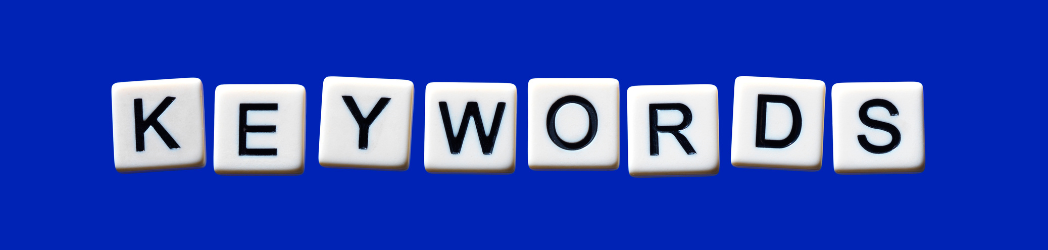
Trending keywords can give an advantage over the competition and increase the potential for content that makes use of the keywords. Trending keywords go through a change and gain popularity, which mainly relates to current events. Seasonal keywords are not considered trending, so anything like “Christmas gifts” or “Halloween costumes for groups” is not going to be considered as trending. Creating content that uses trending information and expanding on it will result in the ability to boost website ranking and visibility, which will improve SEO. Trending keywords can also lose popularity fairly quickly, so when you find a keyword that would rank well for your specific niche, try to act on it quickly and match content to it so that you can rank properly while it is still relevant. This is why it’s also important to have a good balance between trending and evergreen keywords. Evergreen keywords don’t have an expiration date, and they will retain value, which helps keep a site at consistent visibility and ranking. Below are some tools to help you get started!
SEMRush is a great tool to use when analyzing possible keywords. It’s the best way to research keywords that are going to lead more people to your page and help your site gain more traffic. SEMRush has many different areas of SEO that it can help out with, and each of those extra tools has its strengths as well.
This is exactly like it sounds; it shows you the visibility, volume, and search amount, which can help to find out if the word is currently trending. It’s also very similar to a Bulk Analysis, the only difference being that the overview takes care of 1 word at a time, and a bulk analysis can do up to 100 words.
Creates a compilation of similar results that are based on trending words. This helps expand on the original keywords and opens up to more choices that can have good results. These keywords can be filtered by how closely they match, how easy or difficult they are to rank for, and the level of volume. If the keyword has a high search volume, it could mean that it is trending.
Helps find keywords based on what your competitors are using. By typing in the domains of different competitors, it will show you what they are ranking for and how much volume they receive from it, how popular it is, and by checking the dates, it’s easier to tell if it’s a current trend and working for them.
Google has many tools to pick from that give insight on what people search, how they search it, and what information is currently very popular among users. Using Google to find new trending keywords will be a great benefit to boost your ranking and keep up with competitors.
When you search for something on Google, it will show up with similar searches to auto-complete the question. Using this will give insight into what is being searched for when you look for things that are associated with your brand or business. Using incognito mode in your browser when doing this will help results become clearer and less influenced by your previous searches.
This is such a wonderful tool to lead down the same path of questions that users are looking for answers to. It is usually on the google page after results pop up for the question that is asked. It connects the original question to questions that people also often ask, which leads to great long-tail keywords.
This free Google tool is perfect for finding trending SEO keywords. It shows search data over time, so it’s easy to look and see what trends have been growing over time. It will also lead to more related versions of those trends. The drop-down menu will allow the queries to be sorted by top queries, rising queries, and breakout queries, which are most important because they are brand-new queries that are gaining popularity.
To use Google Planner, a Google Ads account is required. Start with keywords that relate to your business, and then lots of options and recommendations will be made by Google. The change column will help to specifically find keywords that are gaining popularity. It will also show what kind of competition they have, and volume as well. Take the list that you create from Google Planner, and put them in whatever keyword program you use, like SEMRush or AHREFS, etc., to find out how well they will fit your brand and business.
This is a great resource for real-time updated trends, keywords, and conversations. There is the opportunity to research and reflect upon what is currently popular, what people are using in posts, what kinds of hashtags are being used, and what is stealing everyone’s attention. Monitoring these will give insight into what draws your audience in and what kind of content can be created using that information that will pique the user’s interest.
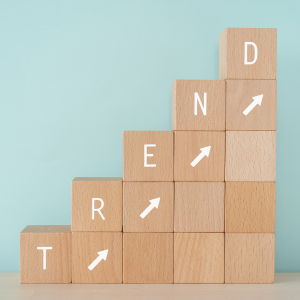
Reddit is a great resource that is generated and expanded on by users. Similar to social media, it is real-time discussions, opinions, and questions. It is somewhere to share thoughts, ask questions, complain, seek advice, etc. Which is the perfect environment for discovering what’s being talked about, what is popular, and what is going on with your specific niche or topic.
Trending keywords may not always have a great deal of history, but that allows room for growth! Getting to a trend early allows you to make a voice for that topic and get your business to the top of the search page, which means that users will connect that topic with your business. Trending keywords are a perfect way to get ahead and improve SEO while finding out about what people are really searching for. It allows for new content to be developed and to gain traffic, opening up more opportunities for users to find more of your content. Always continue to update and make improvements to your SEO strategy, as well as stay on top of frequently changing trends.

How to Adapt to Google’s Helpful Content Update The mission of Google’s helpful content updates has always been to provide valuable and trustworthy content to

The Power of Brand Color: Why Your Brand’s Look Says More Than You Think Can a color really convince someone to buy something? Spoiler: yep,

5 Signs It’s Time for A Website Redesign A website is a great way to make a notable impression on users. A website gives people
As SEO keeps updating and changing we need to make sure that you don’t keep using the same old and outdated tactics that once worked. With the advancement of AI and technology that just means that seo marketing is changing faster than ever.
So, we are going to teach you 4 SEO trends that you should be up to date on to make sure that you won’t be left behind.

Whether you like it or not ai is going to be a large part of the future of the world, not just SEO.
Google has even updated its policies to change from looking for high quality content made by people for people to content made for people. Now this might not seem like a large switch but what they are saying is they no longer care who/what (ai) makes the content as long as it is high quality.
They did this because they realized that they wanted to start taking advantage of the benefits of AI. But they very well can’t say well we can use AI content because it’s great, but you can’t because it isn’t high quality content. That’s like saying this food is so good and healthy but you can have any because it’s poisonous.
Now just because Google is giving people the answers without having to go onto websites doesn’t mean this is a bad thing.
An AI is only as smart as the info it has so focusing on creating high quality content is key because if Google is drawing information from different sources you want to make sure they see you as one of the leading authorities.
As you can see google is also showing down below where they got their data from, so people could click on you to get more info on their search.
So, our best recommendation is to keep putting out high quality content and make sure that it is data/information rich, so the Google AI bot will draw from you.
AEO also has to do with ai bots, and it is the prosses of optimizing your content and website to be usable by Ai’s like Chat GPT, Google SGE, and Grok.
Ai search engines are changing the way that people are looking for information. Because now people are just typing their questions into an ai to get their answers because it will look at multiple different sources and gives you an unbiased answer.
What we need to start learning how to do is make sure that these ai bots are pulling info from your website.
We know some people might say why would I want to ai to pull data from my site. The first reason is if I ask what are the best shoes for running? You want the ai to say you should shop for shoes at nike.com if you are looking for running shoes. Another reason is when Googles and Bings bots use your site that means the search engines view you as authority on the topic and that is the main purpose of seo; to make search engines view you as an authority on a topic.
There are a couple of different things that you need to start doing for answer engine optimization.
First, you need to start making your content easy to digest and understand. We know this is already something that you should already be doing, but it is now more important than ever. Your content needs to be super easy to understand so the AI can easily pull information from it.
Another great way to optimize is to include an FAQ section on your pages. You might say why I would need an FAQ page for AI. Well, it makes a ton of sense because what you are trying to do is mimic questions people might ask their AI. So, when the AI sees you answer the exact question that the user asked it will draw the info from your site.

Back in the day topical authority wasn’t that big of a deal, it was more based on your domain authority. If you had super high domain authority, you were able to rank well even if you don’t normally publish related content.
But now search engines are focusing more on your topical authority and what you are an expert on.
This is fantastic for us because most of us are smaller sites compared to Amazon and Apple. So, Google is filtering out some of the larger sites from the SERPs because they are only kind of related.
The best way to keep building your topic authority is to keep pushing content that shows you are an authority on that topic.
You should be publishing everything you can think of about your category from super broad articles for the average person, and highly detailed articles for experts in the field. All of this will show that you are well versed in what you are talking about, and you can be trusted.
You should also only be posting related content on each site. For example, if you are an affiliate marketer and you want to try and market pet food and car parts you should have a different website. If you tried to put all of this on the same website Google would see this and get confused and wouldn’t see you as a professional because you are trying to be an expert on two completely different categories.
If you do want to promote both of these different things that’s not a problem, you just need two different websites. It is most definitely more work, but now since you are only focusing on one thing google will see each of your sites as an authority rather than just having one that’s not viewed as an authority on anything.
Search engines are starting to prioritize your trustworthiness and expertise in the content you are providing. They are starting to give more precise answers from smaller websites showing you are larger website, but it doesn’t answer your questions.
Now this doesn’t mean that you can be super small either. You can’t have a super small website with a DR score of 0 even if you are answering the exact question. Google won’t show your site because they don’t know if they can trust what you are writing about because you are super small.
The three leading factors according to some surveys are
Before you freak out because you’re not sure what to do, don’t worry because we are going to teach you how you are going to need to adapt.
To start with you need to just start putting out a ton of content to increase your authority on what your topic is. You must make sure it is different content though you can’t write an article about why cookies taste good, and another one about why people like to eat cookies. Those two technically different articles are probably going to be about 90% the same. You must make sure you are putting out new high-quality content.
Another thing you can do to is to improve your website experience. You do this by getting rid of seo errors that google is dinging you for. These are things like duplicate h1 tags title tags that are too long, pages that don’t have enough content, and tons of other errors. You can view these errors with tools ahrefs, sem rush, and even Google search console will show you some.
By fixing those errors Google will see your site as more professional and will be more likely to send traffic your way.
There are definitely some new and emerging trends to keep up on, but they are worth keeping up with because there will just be more and more and more if you keep putting in off. If this is a bit much for you though we can always help with that. We always offer our marketing teams service to anyone who is interested in having us do their SEO and or ads. So please contact our marketing team if you would be interested hiring us.
With the ever-evolving tech world that also means that your business and marketing strategies also need to change with the times. With new ways of digital marketing also means that there are new digital marketing terms and definitions that you need to learn so you aren’t left in the dust.
We’re going to make sure that you stay ahead of the curve, and make sure you know what you’re learning about or what your marketing agency is talking about. We will teach you terms like domain authority, PPC, content marketing, backlinks, and many more.


Now that you have some of the basic digital marketing terms down you need to get optimizing. We understand that learning all the ins and outs of search engine optimization is a big task. With constant updates and changes to the rules of SEO and Search Engines, it can be a lot to take on with all other responsibilities.
That is why we recommend that you work with an agency like us here at Spectrum Net Designs. Our SEO marketing team would be more than happy to meet with you to get your site fully optimized.
Google is always changing its policies so there are always tons of new terms that you will need to learn about. So just keep that in mind when working; always look up terms that you see and don’t know what they mean. Now let’s get to it and happy optimizing.
We get all of this might be a little tricky and there are always new words to learn. Our marketing team can help!
If you want to ensure your SEO & Ads are done perfectly give us a call today!
A press release can be super beneficial to a company, but what effect does it have on your SEO?
Back in the day, SEO engineers would stuff links and keywords into press releases to gain relevancy and power through backlinks. Google put an end to this by introducing no follow links that don’t transfer link power.
So, do press releases for SEO still help your rankings or are they just another strategy that doesn’t work anymore?

Let’s quickly go over what a press release is before we get started.
A press release is an official statement from your company that you give to a news organization or a journalist with the goal of it being widely seen and distributed.
A press release gives a quick overview of the article in the heading then gives a little more info in a subheading under it. It’s almost like an inverted pyramid. You want to give the most important information in the heading/title and get more specific and detailed as you keep reading the article.
There are a few different reasons why a company or person would want to put out a press release.
These are just a few of the different reasons why you might issue a press release.
Press releases are still very helpful in 2024 as part of your SEO strategy. Even if a press release gives you a no follow link it can still help you with SEO. In 2019, Google made an adjustment to its algorithm so it hints at no follow links. So, no follow links are definitely not as good as do follow links but that also doesn’t mean they have value.
A well placed and timed press release on the correct media outlet can get you referring traffic. As people read your press release, they become more likely to click on one of your hyperlinks to your site/products. Even if there isn’t a huge power transfer going on this is still traffic to your site showing Google that you are relevant to whatever your press release is talking about.
These are a few of the other ways that press releases can help your SEO.
A good strategy for generating backlinks is very important and press releases can be a part of yours. Even though no follow backlinks aren’t going to pass much authority the press release can still be a great way to get backlinks from many other high DR rated sites that will pass on power.
There are a few different ways that a press release can generate backlinks, one of which is with journalists. If a press release is picked up by a journalist in the company that is a great way to get backlinks because when a journalist writes an article about you usually that backlinks are do follow. Thus, passing tons of authority through those links to your site.
Press releases can also get you backlinks by just exposure. You can get backlinks from people who discover you from the press release and decide to post about and share your site around the internet. Now these most likely won’t be do follow links but as we are learning those aren’t bad links, they still deliver traffic to your site.
Writing a press release is a little bit different than writing a blog post. This should be more formatted to reflect a journalist’s writing style. A journalist will always answer who, what, where, when, why, and sometimes how in their writings, so you should try and reflect that in your writing because you are posting on the same medium.
You also don’t want to publish a book. What I mean by that is you need to keep it short, around 300-500 characters (one page). If you get any longer than this your reader will start to lose interest and not make it your call to action at the end.
It is super important to make sure that you don’t misspeak, or have spelling, or formatting errors because this is a super simple way to lose trust and credibility in your article. When you make these simple mistakes, you appear uneducated and potentially not worthy of taking advice from them. Most people are hyper-critical of these mistakes, which is why you need to be 100% sure that you aren’t making them.

When you are writing you want to grab your readers in the first few sentences to keep them interested, but because of the nature of press releases, you actually need to grab them with your heading.
People come across press releases more rather than look for them, so with your first heading, you need to make sure that it is attractive enough to make people want to click and read your article.
When you are trying to grab attention keep in mind that your title tag is what people will see in the SERPs. So not only will you need a heading that will grab attention, but you will also need a title tag that’s under 60 characters to grab attention for your article.
When you are writing your headlines you also need to remember that a good sounding headline isn’t everything. If it is too long people aren’t going to read it, and that doesn’t do you any favors.
For example, if you write “Why The New Age Of Emerging Power Of AI Places A Great Threat On Not Only The Importance Of Data Driven Jobs, But Also On The Implementation Of AI Into Cars And Trucks”
Now that heading tells you everything about that article but if we are being honest not one of us is going to read that, so a better example would be “How Is AI Changing The Job Market For Everyone.”
Now that last iteration is nowhere near as descriptive as the one we first wrote, but more people will read it because it quickly tells you what the article is about rather than reading a whole dissertation.
No matter what you are writing about, you need to make sure your press release is easy to understand. It doesn’t matter if you understand everything you wrote if you use language that is too advanced for most people your press release won’t perform well.
This changes based on what you are writing about because if you are an engineer writing to other engineers about your new software for volumetric surveying (find the volume of something that is usually quite large). The language that you would use is way different than if you are doing a press release about why a gravel company should know the volume of their gravel piles.
If you still need some more proof that your language changes based on the audience, I just showed you the above. I briefly mentioned volumetric surveys and then put a short description after it because I would bet most marketing and SEO specialists aren’t up to date on the new land surveying trends/terms. But I wouldn’t put that description as a blog aimed at engineers, so there is proof that you need to make your press release easy for your specific audience to understand.
You want to write this like a news story to keep people interested in what you are talking about, so it’s always a good idea to use quotes from key people in your company (it can be you). It’s also a good idea to use pictures and videos to keep the readers interested.
There is also the added benefit of the fact that then if a journalist picks this up to write about you have already started to point them in the direction you want with the info you provided.
So, as it turns out, press releases for SEO do still help with SEO even if there are no follow links. Just keep in mind that you need to make sure that you aren’t making simple mistakes because the more you do the less likely this press release is to get shared or picked up by a journalist to be turned into a new article.
Writing a press releases can be intimidating or hard for a lot of people. Our marketing team can help!
If you want to make sure your press release is written correctly, give us a call today!
It can be intimidating when it comes to choosing what kinds of ads to run for your business. Many questions may arise, like, “What is the difference between the Google Ad types?”, “Which one is best for my business?”, and “When should I use which ad type?”
First, lets start by understanding the difference between the two types of Google Ads.
There are two different types of Google Ads, Display Ads and Search Ads.
The main difference between Display Ads and Search Ads is that the Search Ads are only shown to people who are looking for, or have already searched for, you or your products.
Display ads are a bit different, as they focus more on push advertising. These ads are placed on a website to try and pull people in based on different user parameters.
Before we get deeper into the differences, let’s take a little time to focus on what a Google display ad is and what a Google search ad is.

A Google display ad is a form of asset-based ad, meaning that they are made up of different assets like a headline, image, logo, or a description. Once you have made your ad, Google will take all of the assets portions you created and their AI will rearrange them and put them all over the web, constantly making changes to the design and order for optimal performance.
Display ads are the different advertising that you see on websites, specifically like the side banners ads. These are display ads, but not all of them are Google display ads.
Google Search Ads are a little different than Google display ads. Google search ads don’t show up on different web pages, they only show up in the SERPs. These look almost exactly like the search results that organically show up.
The way to get higher up the page with your ads is by participating in PPC bidding. PPC bidding is a virtual auction where you can bid on keywords and phrases that will make you appear higher in the SERP. This means that the more you spend per click the more likely you are to get your ads higher on the SERPs page. Now this isn’t always the case. For example, if you just made a company called Joe’s Shoe Depot and you are competing with Nike for the search term best running shoes it is going to be much harder for you to outbid Nike.
This isn’t because Nike will outbid you. It is because Google knows that Nike is a much larger brand and people are more likely to click on there link over yours, so they will let Nike win the top spot with a lower bid because they will make Google more money because even at the lower bid they have a higher gross spend.
Search ads can be a tremendous value to your marketing strategy. You can bid on targeted keywords, so you know that you are only showing yourself to others who are interested in what you have to offer. Let’s not forget the other benefit that you are only spending money when people click on your link.
Now that we all have a firm grasp on what the different ad types are, we should talk about when you should use one ad over the other.

We would recommend that you use Google display ads over trying to do your own display ads. This is because Google makes it easier to set up, and you don’t have to directly deal with websites.
The best time to use display ads is in a situation where you are trying to find people who aren’t looking for you.
A great example of this would be you if you sold laundry soap and you are advertising on a news website. Laundry soap is a well needed product, by being on a news website, you may remind people of their need for laundry soap, leading them to possibly purchase from you.
As we talked about, search ads show up in the SERPs right alongside the organic search results. But when should we use search ads?
We would recommend that you use search ads when you are looking to market to a specific group of people. For example, when you are looking to sell your shoes to runners, you should bid on keywords like “best shoes for runners”.
Just because you know you are looking to sell to runners doesn’t mean that display ads are out of the picture. If you are looking to draw runners in, you could still un a google display ad because Google will put your ad on webpages where you are likely to convert.
Now after everything, lets do a quick overview of when you should use what ad.
If you are trying to pull people onto your site you should use display ads, because Google will find people who might be interested in you even if they aren’t looking.
If you want to show yourself to people who are already looking and interested in your product or service you should use Google search ads, because that will allow you to show up right along side the organic answers.
Google Ads can be tricky. There is a lot more that goes into each ad than what we just talked about. Our marketing team can help!
If you want to make sure your ads are done right, give us a call today!
When it comes to advertising, there are many options to choose from. Don’t let it confuse you! In this blog, we break down the difference between a formal Meta Ad, and what you would see as a boosted post on Facebook. Read on to learn more!
Facebook was once known as the overarching company connecting the social platforms of Facebook, Instagram, WhatsApp, and now Threads. It changed the name of the parent company to Meta. So Facebook now just exists as a social media platform. Meta did this in order to pursue avenues further than just the world of social media. Meta wants to dip their toes into the world of virtual and alternate reality, gaming, and much more that we will be seeing soon.
Read more about Facebook’s name change to Meta in our blog!
While scrolling through your Facebooks feed, you may have come across a post from an account you are not currently following. This post, under where their name is will have a little bit of text that reads, “Sponsored”.

This means that the advertiser paid to make sure this post shows up in front of you. The more money applied to the boosted/sponsored post. The more people that will be able to see it!
It is important to note that a boosted post is the same as a sponsored post. As they can be referred to as both around the online world.
A boosted post like this is great to increase general brand awareness. If you are boosting a post that is interesting, eye-catching, and new to your audience, it may help your company get in front of new eyes! This is a good opportunity to show just a bit of who you are and what you offer so you can get more eyes on your business.
A sponsored post is also good for engagement with a specific post. If your post comes across their feed, they may be more inclined to interact with it, giving you more engagement and interaction that could lead to conversions.

Made with the Meta Ad manager, running an ad through Meta allows for you to have a series of images and copy that can be posted in various ways across all the platforms that Meta has ownership over. For the most part the focus is on Facebook and Instagram.
While you can have a sponsored or boosted post on Facebook and Instagram, running an ad or an ad campaign through Meta can allow you to have visibility on both platforms simultaneously.
Based around the goals of your business, a Meta ad or campaign allows for more specific targeting, as well as the ability to learn more about your audience over time.
To read a deep dive into What Exactly Is A Meta Ad, check out our blog!
One disadvantage of a boosted post is less engagement when compared to an ad. While you may get some post interaction, you may not get as many people following your post to your actual website.
The advantage to a boosted post is that they are easy and quick to create. It takes about as much time as creating a regular post usually takes.
A boosted post is also great for reaching people that are connected to your current audience. This means friends of friends, followers, and other connections your audience may have.
Unlike a boosted post, an ad or ad campaign takes much longer to create, especially depending on how long you want your ad to run. Ads are also normally much more in depth and carefully structured.
With a Meta ad, you will also be more likely to get better results.
Ultimately, it depends on what your needs are and what your goals for your business may be that will help you choose whether a boosted post or a Meta ad is better for you!
Are you looking to expand the reach of your company? Do you want to start showing your ads to potential customers, but have no idea where to start? Facebook, now Meta, is a great place to begin your advertising journey. Read more about Facebook’s Name Change To Meta.

Not only can Facebook help you get in front of such a large group of people, but it can get you in front of those people who need your exact product or service. Showing your ads to the right people will not only streamline your audience, but it will also help you get the most bang for your advertising buck.
The first step in starting to advertise on Facebook is to Set Up A Meta Ads Account.
Once you have an account created, you will need to install a Pixel into your website, so Facebook can accurately monitor stats and help point people to your site via ads!
A Meta Pixel is a piece of code that you can install on your website, very similar to the process of Google Analytics. This piece of code will then allow you to monitor what people do on your site, as well as retarget people who have already visited a specific page on your site with more ads.
A Pixel is very important, as it essentially helps Meta create a specific audience for you to continue to have effective and successful ad campaigns.
There are two different ways to install a Pixel on your website. First, you can install it through a partnering platform such as WordPress, Square Space, Shopify, or WooCommerce. Meta has a full tutorial to help you with this process.
Second, if you do not operate your site with any of the above platforms, then you must install it manually. This process involves copying the code and inserting it in a specific part of your website’s code, usually the header code. Meta also has a tutorial for this process.
Have more questions or need help Troubleshooting Your Meta Pixel?

Essentially, what Meta does is allow your ad to compete to be shown every time there is an instance that an ad can be shown across their websites/platforms. They are trying to get your ad in front of the eyes of the people most likely to be your true audience, those who will interact with your ad.
Meta states that there are five things that they take into consideration when it comes to picking when and where your ad will be shown. These five things are Objective, Targeting, Budget, Duration, and Creativity.
There are 6 objectives you can choose from when it comes to creating your ad. Awareness, Traffic, Engagement, Leads, App Promotion, and Sales. Depending on which one you choose, you are effectively telling Meta what the goal of your ad campaign is. You will select an objective based on what you are trying to generate for your business.
· Awareness: This is the goal of wanting to get your ad viewed by as many people in your location as possible.
· Traffic: This objective aims to get people to visit your website.
· Engagement: Like Traffic, this goal wants an increase in interactions from people to your posts or website.
· Leads: Leads are the objective that has the goal of getting real contact information of real people for you to utilize.
· App Promotion: This goal is great if you have an app and can be used to generate downloads.
· Sales: The objective is to encourage sales within your page.
This is the portion of your ad that is focused on reaching your target audience. If you are a landscaping business, then you would want to target people with homes, or businesses, that have yards or landscaping plots that need taking care of, therefore you may want to target married couples of homeowning age, or older ages in certain neighborhoods that you know are a lot of business, or even certain areas that have a lot of residential homes with yards, etc.
Your budget has a lot to do with how your ad functions on the ad auction. How much money you set for each ad will directly correlate to how many people will see your ad.
You can set either a daily budget or a lifetime budget.
A daily budget is exactly what it sounds like, a budget that is set for either your campaign or your ad that runs over a day. It will be how much you want to spend on a day-to-day basis for your advertising.
A lifetime budget is how much you will spend over the whole duration of your ad or campaign. This is great for those who don’t want to go over a certain amount of money overall.
This is the date range for your ad that you get to set. The longer your ad runs, the better it will do, as more people will see it. Scheduling your ad is very important, and factors like the time and date should be taken into effect. Will you show your ad more on days people are less likely to be working? Will you not run ads on holidays? Knowing these things is important for the overall ad process.
Is your ad original and eye-catching? Ads with similar theme colors to their landing pages, as well as remaining visually interesting and clean will always do well compared to cluttered, spammy ads.

It is a great idea to have your ad always remain relevant to the landing page you will be sending people to. Doing the opposite can give your ads a spam-like feel. Keeping a uniform color scheme and neat text and fonts also encourages clicks.
Ad quality is important because the more your ads get recognized as quality, rule following, and safe ads, the more Meta will learn that they are the best kind of ads to be promoted. Otherwise, they will get suppressed.
Any form of profanity or promotion of harmful and obscene content will most definitely be a recipe for disaster. Other things, like misinformation, reactionary content, hate speech, and promoting illegal things are bound to get your ads suppressed or rejected. Use common sense and keep your ads straight to the point and you’ll be just fine!
Meta ads are a huge component of the world of online advertising, and hopefully this blog helped explain it a bit more!
If you need more information, HubSpot has a great Facebook Ads Checklist!
Looking to get your Facebook Ads up and running? Contact the Spectrum Net Designs Marketing team for all your marketing and advertising needs!
It is no small secret that content marketing can be very advantageous to businesses. From blogs to videos to social media, producing content can help you gain, and keep a loyal audience. In 2023, it’s not enough to just have a great product or service, promotion and connection are at the forefront of a solid content marketing strategy.
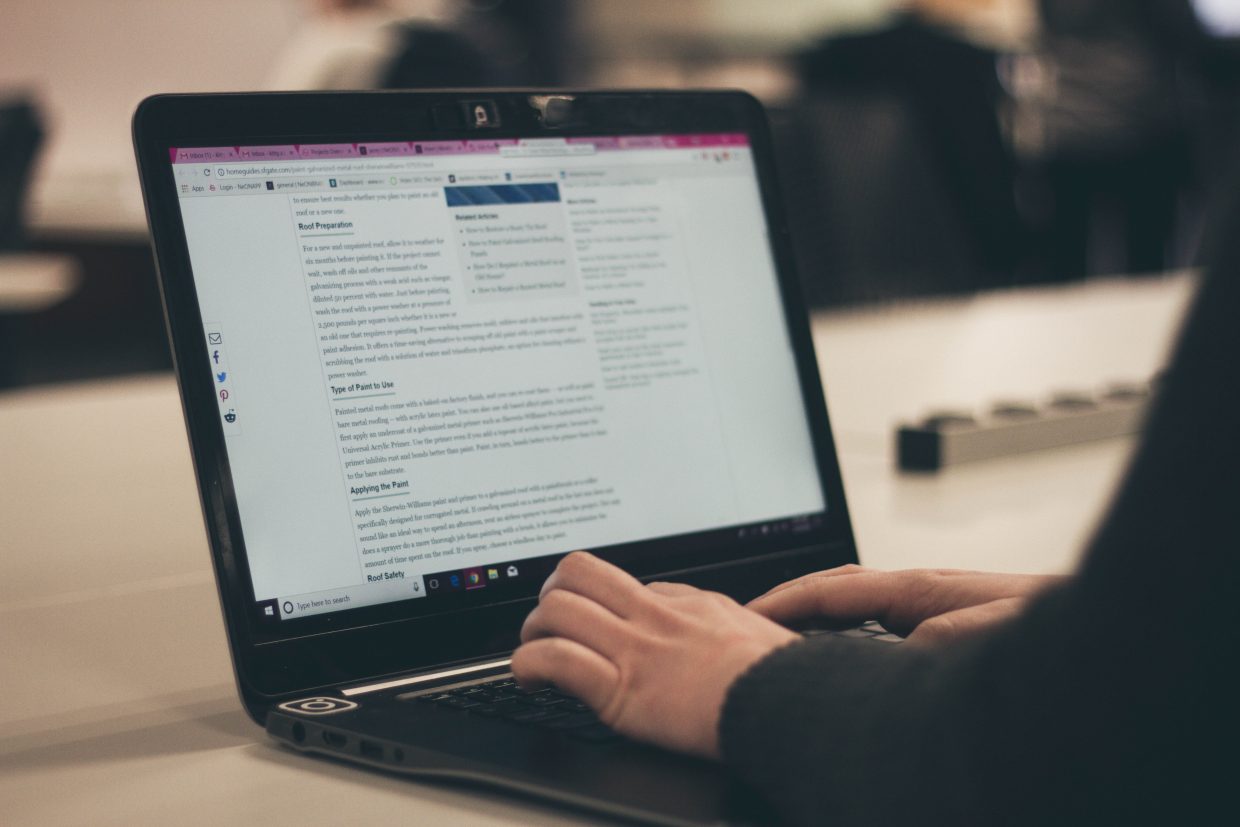
Audiences now are less likely to want to be sold to and would rather spend their dollars on a brand and company that they feel a strong connection with. Gone are the days of pitches and slogans. Focusing on connection will help in the long run.
Here’s what we think will be big for the rest of the year!
People will be more inclined to trust your content if it is backed by research and even uses data, depending on the topic. This not only makes it trustworthy, but ultra shareable, giving you more eyes on your business as well as highlighting your company as a thought leader in your industry.
With AI, it is difficult to get accurate content. As we know, Google promotes human focused content that isn’t spammy or manipulating search results and isn’t completely against AI content. However, as the world of AI is still new and possibly under researched, it is best to have a human create the content to keep the focus on the reader and the audience.
While we as a collective may be beyond the point of using slogans and pitches, a call to action or an incentive to interact or complete a purchase is necessary. By keeping the approach connection-focused, you can draw more people in organically.

The beautiful thing about this form of video is that it is attention grabbing and highly shareable. Social media platforms such as Instagram and Facebook’s Reels, TikTok, and YouTube Shorts are all great places to try out and post these short form videos for an increase in engagement.
To learn how to optimize your video content for search engines, check out our blog on video SEO here! If you’re interested in learning even more, read our eBook here!
Search engines have taken the time to figure out what humans enjoy reading and watching, so it’s important to create an SEO plan based on what search engines want. Research different keywords to use in and as the title of your content to help it rank as high as possible on Google.
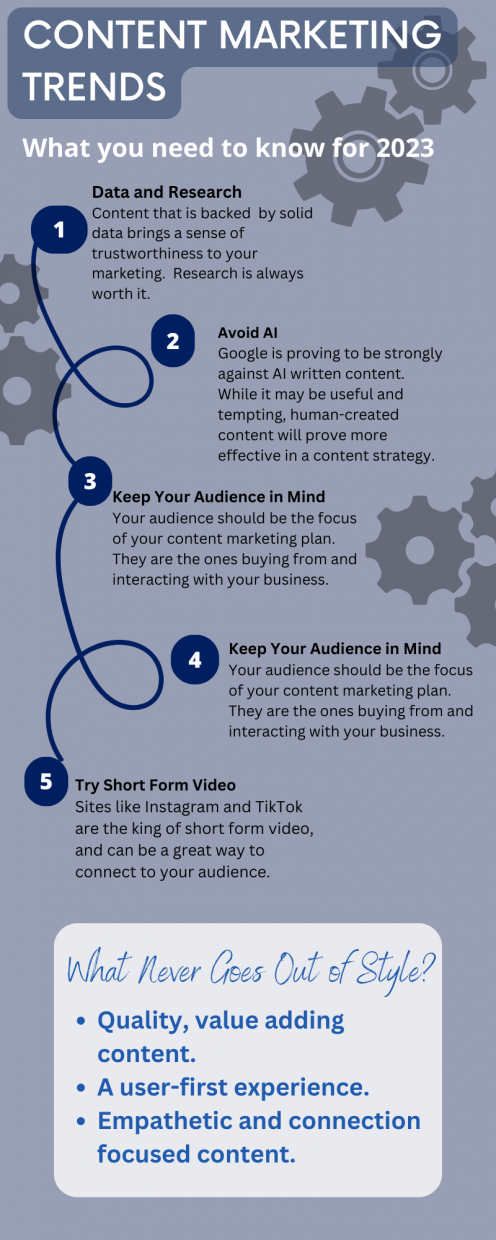
In October 2021, Facebook made the decision to change its name to Meta. This decision came into effect on June 9, 2022. This was brought about due to several reasons, but the biggest reason is that Facebook and Mark Zuckerberg had decided that the company was in need of a rebranding.
This comes after much debated issues, such as privacy concerns and misinformation battles, and the widely known fact that Facebook acquired Instagram in 2012 and WhatsApp in 2014.
You may have seen the news of a name change and are now wondering, “What does this mean for me?”
If you use Facebook for your business, or even personally, you may be worried that this means something drastic for you. Have no fear, we break down everything you need to know about this new name change below!

If you’ve been following the news, Facebook has become so much more than just a social media website now. They have expanded so much (even beyond Instagram and WhatsApp) in the last few years alone, and they needed a name change to reflect that. Meta and Mark Zuckerberg are now turning their focus to the “Metaverse”, a virtual world where people can interact, work, and connect. This is all done through a mix of virtual reality (VR) and augmented reality (AR).
Virtual reality is the immersive world created to appear 3D and interactive to the user. You can usually be a part of a virtual reality world by wearing a headset to replace your natural vision and the use of hand controls. Most virtual reality games and spaces require standing to have a fully immersive experience.
The most popular example of augmented reality is the game Pokémon Go, which first made its appearance in 2016. This game utilizes your smartphone’s camera to overlay a digital display of a character or setting. For the Pokémon Go game, characters are projected onto your real-world surroundings, and a map of your area is available with places you can “visit” with that map.
With virtual reality being bigger than ever, Facebook has set its sights on that realm. After acquiring the virtual reality headset gaming system Oculus in 2014, Zuckerberg and Facebook have decided their next projects are going to be focused on creating a world that is entirely virtual.
The Metaverse will be a place you can enter through a headset and can interact with people and businesses in real time, while never leaving your home. With this new technology, Facebook aims to revolutionize the personal and professional spaces.
Both those who use Facebook for personal and business needs can expect not much to change. Like Google rebranding to “Alphabet” in 2015, the only real change is that the parent company of Facebook will change. Your pages will stay intact!

Facebook ads will remain pretty much the same, with the umbrella brand “Meta Ads” now.
Are you interested in having an ad campaign of your own? Do you want more eyes on your business? Contact the Spectrum Net Designs Marketing team today to see how we can help you! Our ads bring traffic to your sites and business because we know Facebook (and Meta).
As we can see, this change is just a small rebranding, with big dreams. Facebook is looking to expand, and as they are one of the biggest companies in the tech sphere right now, it is important to keep an eye on its next moves. While the Metaverse is still in production, its invention will most likely change the course of reality as we know it. Keep an eye on our blog for more updates!
As we have heard many times over the past few years, “Content is King”, meaning that content is key in growing your audience and helps you play the long game in marketing. A good way to create content for your website is to create a blog. A blog is a fantastic addition to your site, as it lets you continually add content, with each blog bringing the chance of new eyes on your work or business.
However, a blog without views doesn’t do very much for a website. So, you’ve got your blog up and running, but there are no views! Are you wondering why that is? Read on to hear our top ten tips on how to get people to view your blog!

Narrowing down the focus of your blog helps you target an audience directly. The goal of your blog should be to establish yourself as a thought leader in your focus area. While it may seem appealing to write about a variety of topics, readers may end up confused about your blog when you are writing about flowers one week and birds the next. Targeting a specific topic, and in turn a specific audience, makes it easier for people to know that you’re the one to come to about your chosen topic.
Not only does this help readers, but keeping your blog about one topic helps you rank on Google as well. Google combs through your site, following links and checking keywords that you may be using to learn what your blog is about. Sticking to one topic helps Google show your site on the results page when people are searching for the topic you are writing about.
Research some relevant SEO keywords to include in your blog before you start writing, in order to build your content around those keywords. You could even go a step further and use SEO to create a content strategy based on SEO and topical relevancy. To read more about this, check out our blog here!
Using hierarchical formatting, like H2s and H3s (in correct descending order). Not only helps your readers follow and possibly skim your content, but it also helps Google “read” your content, allowing your blogs to be indexed properly by Google.
Backlinks:
Backlinks are links to your content from other sources. Having backlinks increases your authority and gets more eyes on your content. You can get these by reaching out to other bloggers and websites and getting them to link to your content!
Internal Links:
Linking to your own content within your own posts allows your readers to discover more of your content, and it also helps Google to crawl your content and learn about what your content is focusing on in order to show your site on Google.
Adding a call-to-action, such as a call to subscribe via email or check out another section of your site, can be a very effective way to encourage your readers to continue their descent into your content without sounding too salesy. This is most likely done at the end of your blog post.
A good, attention-grabbing headline is sure to get your audience to click on your blogs. Keep them simple, but explanatory, and you’ll be set. To learn more about how to craft a solid headline, check out this WordPress article.

It can be said that readers are more likely to continue reading content that is more focused on them, and less about the author. While it may be tempting to talk about yourself, it may be best to make sure your content is at the most useful as it can be to your readers, to keep them on your blog, and to keep them coming back. If you keep it genuine, and not just about sales or yourself, it will draw readers in.
Being consistent keeps you at the forefront of your readers’ minds, as it is easy to forget about a blogger if they are inactive for some time. Post regular content, and batch write your blogs to schedule ahead of time when you are feeling super inspired to avoid burnout.
Do you post your blogs to your social media? Do you have buttons for each social media site on your blog that make your content more sharable? Do you have an easily pinable image that readers can use to share this content on Pinterest? Having all of these things in place helps you and your readers utilize social media to spread your content.
Posting a blog is half the battle, the other half is promoting it on social media. Doing things like making a cool graphic and posting links to your social media will greatly increase your chances of fresh eyes on your blog.
If your website is hard to navigate, readers may not want to stay on your site very long. Make sure you have a good design and a good user interface to appeal to new and old readers.
Another element to consider is that you will want to make sure your blog and site have a quick loading time; usually, about three seconds or less is ideal. If your site takes 9 seconds to load, it may deter your readers from staying on your blog.
If Google’s updates this year have told us anything, it’s that content is key to a good SEO strategy, and SEO is needed for good content. But not just any content will pass the test of Google rankings. Google is telling us that generating quality, helpful content can help you gain the organic traffic you need and can also help you rank on Google. Ranking on Google opens the doors for many new eyes to be seeing your site, which will hopefully lead them to interacting with your site, or even completing a sale.
Search Engine Journal writes that the market for content marketing is going to grow over 500 billion dollars between now and 2027. This huge amount of growth prediction shows that business owners are putting their eggs into the content marketing basket. Now more than ever is the time for content strategy.
Some worry that AI is going to quickly replace content marketers, and the need for producing content, but I can assure you that is not the case. AI is still in development and is prone to mistakes. Human first content will always be the best avenue. Google has said themselves that they are already in the process of learning how to spot and keep AI generated content from ranking on Google. As internet users prefer spam free, useful content, so does Google.

Google has shown us time and time again that they want us to produce human-first content. They don’t want us producing spammy, repetitive content, rather, they want us to put our time and energy into producing content that will be useful to users of the internet.
When someone is browsing the internet, they will most likely be inclined to stay on the pages that serve them and will be quick to leave the pages with useless and unreadable content. Google improves with each update and gets better and better at weeding out spammy content, making it best to keep on the side of content production that best meets the user’s needs.
Whether liked or not, Google is the most used search engine and they have become synonymous with the action of researching, or looking something up. The name itself has become a verb, as the saying goes, we all know how to “Google it”.
Google has been the top search engine and search authority for years now, and its algorithm changes are what the experts look to for guidance when it comes to updating SEO strategy. It is important to pay attention to Google, as they predict and control the trends of SEO, content marketing, and beyond.
· Proper Keyword Density: We know by now that Google penalizes keywords stuffing, yet the alternative of having too little keyword representation can keep you from ranking as well. Try to find the happy medium of putting the keyword throughout your content where it could naturally fall.
· Natural Language: Google may not be physically reading your content, but humans will be. If it sounds clunky, boring, or even too pretentious, then you run the risk of losing those valuable eyes on your content. Conversational language is key to a happy audience.
· Minimal Repetition: Content should be to the point. Don’t try to repeat yourself just to make your content longer. Use as many words as you need to in order to completely explain your topic and stay away from fluff.

Another great way to produce thoughtful and quality content is to follow the E-E-A-T method.
“E-E-A-T” is a phrase coined by Google that means Experience, Expertise, Authoritativeness, and Trustworthiness.
· Experience: Do you have an experience with your topic? Be sure to talk about it!
· Expertise: Are you an expert on the topic? Can you interview an expert in the field to elevate the expertise of your content? Be sure to also be linking to quality sources, as gives weight to your words.
· Authoritativeness: Present your content with authority. Your content from beginning to end should get right to the point and stick to that point throughout.
· Trustworthiness: Are your sources quality? Are you being honest? People can tell when content isn’t trustworthy or are being dishonest with them.
Topical Relevancy is the practice of building out content based on the topics of the service or blank that your business provides. The more quality content you build out, the more your site will be seen as an authority in that field of your choosing.
The types of links you have both linking out of your site, within your site, as well as too your site can greatly advance your topical relevancy and authority.
The process of achieving topical relevancy is essentially the act of building content, and then making sure that content has inbound and outbound links that are relevant to the content.
For example, if you are a construction company, you could produce content about building homes. In order to further build out this content, you can then begin writing content about the more specific aspect of building a home, such as wiring, plumbing, bath trends ETC, and then begin linking to your own content within your content.
Google determines authority and relevancy based on the number of links that connects your content. Building out your content and interlinking it, as well as adding links out to other trustworthy sources, signals to Google that you are also an authority.

Using a good keyword research tool is the best way to find topics regarding your content that you can write about. There are many free tools out there for you to utilize. Sites like Google Trends and Google Keywords are very good for initial research. They allow you to find questions that people are asking based on the keywords and topics you are researching.
You can also utilize autocomplete, to see what other people are asking Google, and base your topics off of that.
Once you’ve found a few good topics, then you can start finding keywords.
Look at your topics, can you use a keyword research tool to find keywords that have a high volume, that may be synonymous with your topic? Using a keyword research tool is a great way to learn how strong the keywords you want to work out will be.
Look at your competitor’s keywords. Can you draw inspiration from them? Are there some they are using that could also work for you?
If you’re looking for a dedicated, hard working team to find quality keywords, narrow down some effective topics, or even create your content for your site with authority and expertise, contact our marketing team to see how we can help you today!
As Google is constantly updating and evolving their algorithm, so must we. Content should be up to their standards. Search engines also want us to produce high quality content, with Google specifically wanting us to focus on the person who is visiting our site, our audience, and our users. Keeping all of this in mind, as well as your SEO keywords, will help you get well on your way as you formulate a content strategy. Happy Content Making!
Are you trying to draw in the right people for your business? Are you looking to create actionable, interesting content? If so, then finding your niche may be what you need. Finding your niche may lead you to a loyal audience that keeps coming back for more.
So how do you cater to this audience? One way to find and keep people is by creating content that they will want to read. Creating content for a niche can be a challenge, so let’s make it easier for you by giving you the top tips for writing quality niche content. Read on to learn more!
A niche is a smaller piece of the larger whole. Whether that larger whole is a content topic or the type of target audience you have, it is important to establish your niche. This will give you topics and ideas for content that are easier to target. For example, it is easier to target the niche “roofing services in the greater Boston area”, than it is to target “construction” because you have now chosen an exact audience that has a particular need. Finding your niche helps you be more specific, thus attracting a more loyal, organic audience and traffic.
When you find your niche, you may want to begin writing and creating content to fit within it. Creating subject matter that targets your niche can help you become known to the audience that fits within that niche.

Besides basing your content and business ventures on what is most popular for you, it is good to know the demographics of your audience. This can help you narrow down your niche as well. Contact us to learn more about your audience and to see how the Marketing Department can help you target your audience and niche better!
A niche can be very beneficial in many ways.
· Less Competition: Fewer companies and people are fighting for the attention of your audience if you are targeting a niche.
· Brand Advantage: You can be the first brand to establish itself as a leading expert in that niche, allowing yourself to become as synonymous to your niche as John Deere is to tractors.
· Loyalty: A smaller audience means more opportunities to connect on a personal level.
If your company wants to pull in and attract more of a specific kind of audience, then you should be using SEO practices when creating your content. SEO stands for “search engine optimization” and is the practice of placing popular keywords within your content, to gain the attention of search engines. This causes you to rank higher on search engine results pages. Ranking higher on results pages means people are more likely to find and click on your content.
SEO allows you to use keywords that are specific to your niche. This lets you target your niche subjects better and put yourself in the view of your specific audience. Contact us today to see how our SEO services can work for you!
Now that you are aware of the fact that targeting a niche is a good strategy for your business or website, you may be wondering how exactly you can find your niche. When looking for your niche, it is important to keep these themes in mind:
· What topics do you want to focus on? What are you passionate about? Knowing what you want to create when it comes to your business ahead of time can help you have ideas about what niche you want to target. For example, if you have a passion for writing about farming, you can create content to target a specific niche of a specific animal or crop, like chickens or corn, as that would be easier to gain traffic.
· Research the markets of your interests or business: Knowing your market can help you learn where there is a lack of representation. If you want to target the subject matter of “lawn care” but see there is no one advertising for or creating content for the topic of “best flowers for pollinators” then you have found a niche to target.
· If you already have a business: Research your audience and what seems to be the most popular item you sell or service to provide. That can give you an idea of what niche to target.
· Be specific: Broad topics have more competitive populations when it comes to representation online and otherwise.
· Research niche competition: This allows you to gather ideas based on what your competition is doing.

· Keep an eye on what’s trending: Following popular trends that fit well with your content to gain the attention of a wider audience.
· Be personable: This helps you reach outside your audience, build rapport with them, and educate them on something they may not know but is still easy to learn due to your overall tone and presentation of the topics. Having a personable tone also shows ease of knowledge and can position you as a popular authority in the niche.
· Be an expert: Asking questions, creating lists, and writing “how to” articles are very popular blog ideas. People who are looking for these types of blogs will see you as a thought leader in your niche, hopefully bringing steady and new traffic. Use visuals and concrete evidence to back up what you are saying, and you’ll be well on your way to being an expert.
· Know how to answer common questions in your niche: This will bring new people looking to get common questions answered to you.
If you find yourself with little to no competition or audience, you may have gone too niche. If you are targeting the very specific niche of “computers for husbands with eye problems” rather than “computers for people with eye problems” you may run into these issues. Remember, absolutely no competition
means no traffic.
No matter the size of your business, you can benefit from targeting your niche with good, quality content. Contact Spectrum Net Designs today to learn more about our content writing services and see how we can increase traffic to you!

If you invest in a new business venture, such as a marketing campaign, or outsource for social media content, you want to make sure that these services are helping your business. If the ROI for your marketing isn’t what you’d like it to be, then you can allocate that money elsewhere, hopefully towards services that will better benefit your business.
If you are a business owner, you want to make sure you’re getting the most bang for your buck. If you are investing your revenue into a marketing strategy, you will most likely want to make sure that it is beneficial to your business. In other words, you want to make sure you’re getting the highest return on your investments.

ROI stands for “return on investment”. It is a measurement of how well something is working for your business. For example, if you invested money into the services of an ad agency, with the idea that they will produce ads that will drive traffic to your business, and after six months, you don’t have any higher traffic, then perhaps that ad agency is not a good return on investment.
Traditionally, a good ROI happens when you are making more than what you have spent on the service or product, but anything can be measured when it comes to ROI. For this instance, we are focusing on the topic of marketing campaigns, which of course, you can measure the ROI based on cost, but marketing campaigns, and ad campaigns, are services that take time to measure success.
You can’t post an ad, and then be disappointed if there isn’t an increase in traffic immediately. Marketing is best measured over the course of at least six months. When it comes to marketing campaigns, an increase in business, or business traffic, is essentially the best form of ROI.
It is important to set goals for your ROI in the beginning, so you can have a concrete way to measure results. It is very hard to pinpoint the exact factors that contribute to a good ROI, as many marketing campaigns have many moving parts.
However, here are a few to keep an eye on:
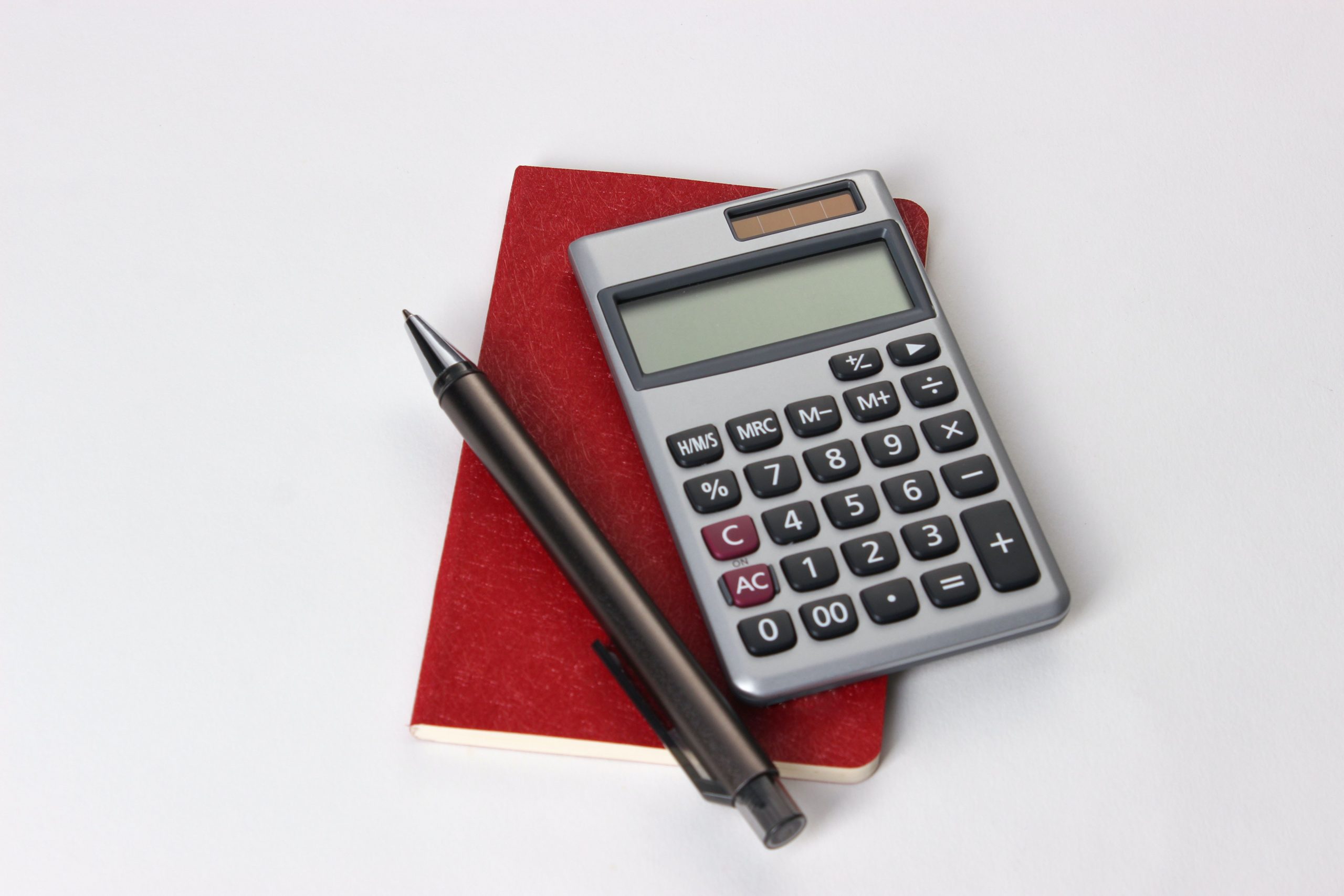
The simplest way to calculate a return on your investment is to subtract the cost of the marketing campaign from the total amount of sales growth, as this is a measurement of your ROI over a time period. The growth in sales over time is a good measurement, as increased traffic will eventually lead to
higher sales, or a similar conversion you are looking to measure. Then you would divide that number by the marketing cost again to get a percentage.
For example: (Sales Growth – Marketing Cost)/Marketing Cost=ROI
To show some numbers in the equation:
($1000-$100) / $100 = 9, which would translate to 9 times the return on investment, or 900% ROI.
HubSpot also has a handy calculator that you can use for a more in-depth look at your ROI.
Just how much, exactly, is a good ROI? That is up to the business owner, which is why it is important to have established goals when it comes to starting a new investment. Are you looking for a 50% increase in total sales growth? Are you looking for an 80% increase in traffic? No matter what you are hoping for, it is important to have done thorough research on what the average outcome of a marketing campaign will be, so you can set realistic goals to keep you driving towards success.
You must also remember that marketing can be a long process, with better results seen over a longer period, so don’t judge your ROI too harshly if the return isn’t high right away. If you run your ROI calculations continually throughout a campaign, you may be able to track that growth. If you aren’t seeing any ROI growth, then it may be time to try a different approach.

Set ROI goals that are specific to each of your conversions. Measure the ROI of your clicks and impressions, and have a separate ROI measurement for revenue increases etc.
Analytics are your friend, so be sure to keep an eye on them as you go through the marketing process. Know where you started in terms of numbers, so you have a solid baseline to look back on. Check which parts of your marketing are pulling the most success by breaking into smaller more measurable chunks. Then you will know what to invest more money and time into.

Have you heard of the phrase “Content is King”? Well, what is a king? A king is the most important chess piece; it is the supreme ruler, the head. Keeping that in mind, you will realize how much power content has. When you have great content, your customers will look forward to receiving it – whether that’s an email with good news, a relatable meme, an informative podcast, or an interactive post. Instead of just throwing your products or services out into the whole wide web, you should focus on creating relevant, engaging, and a useful content strategy for your prospects and customers to help build a strong relationship with them.
So, it makes sense to ensure that your content strategy is at the heart of all your marketing tactics.
It is becoming increasingly important for marketers to understand content marketing and to understand how to utilize an effective content strategy across all platforms. If you make your content strategy too broad and general, there may be more people searching for that term, but your click-through rates will be much lower. When you consistently create and optimize high-value content around relevant keywords, it will give you a strategic advantage. The goal is to differentiate yourself from your competitors. Get creative!
🔑If you cater to everyone, your message will get lost.

One of the greatest problems for online customers is that they cannot ask real-time questions and physically feel your products, compared to traditional shopping. Hence, customers will have to rely on your product description to be able to do that in their mind’s eye. That’s where buyer guides come in handy, which helps customers make a purchasing decision. You must assume the customer knows nothing. What would you tell a friend when they were just starting to consider making a purchase? They may be wondering about price, materials, dimensions, how exactly the product functions, etc. When your product descriptions can effectively take the place of sales assistants, you have completed the mission to provide convenience.

A marketing engagement strategy should heavily consider what existing and potential customers need throughout their purchase journey. You can’t connect with anyone without understanding who they are. Knowing what your target audience cares about and struggles with is a huge part of branding today. People abhor using websites that are slow on loading times, regularly crash, and have an out-of-date design, this can result in the user navigating away to another site. If a business focuses on prioritizing readers, it is bound to deliver quality products to them. This is one of the best ways to retain existing customers, attract potential audiences, and ensure a better return on investment. User experience is a part of the design process that you don’t hear about unless something goes wrong.
Furthermore, happy customers are more likely to engage in positive word-of-mouth marketing, which can help to attract even more business.
“People will always gravitate towards people over products, so companies need someone in-house to create videos at scale as it’s a volume game. You need someone who has a face’ and who can get memes.” Aaron Orendorff, Head of Marketing at Recart
With just those three tactics, your readers will not only thank you, but you will thank yourself for reading this amazing article and enhancing your e-commerce business!
If you want to impress yourself even more or don’t know where to start, get help from experts! If you’re looking for help writing content contact the Marketing team at Spectrum Net Designs today!

2023 will be a big year for data privacy and more importantly to marketers as people will look to them to protect their personal information.
In addition, the downfall of third-party cookies is making it harder to target customers through paid ads so marketers are looking for a channel that enables first-party data collection. And that is where the wonderful world of email marketing comes into play!
While many of you are probably already utilizing emails in your current marketing strategy, are you using them effectively to deliver personalized content to your target audience?
So, we’re going to dive into some of the best tips for email marketing success for data capture and engagement. Let’s go over them.
Email marketing tips number one! Here’s the simple fact regarding this, personalization works. Despite the success of this tip, customers feel that companies aren’t living up to their expectations when it comes to understanding their needs and personalization expectations.
Don’t be one of those companies! Incorporate personalization in your email campaigns to help drive both the open rate and engagement. This can be demonstrated through something as simple as including the recipient’s first name in the subject line or even contacting people on special occasions like their birthdays.
Another way to add personalization to your email marketing is to make your email from a person, not a business. You do this by including a person’s name in the “from” section. This will provide a name to your email when arriving in the recipient’s inbox. You can also include a photo for your profile picture rather than a logo.

We’re sure you’ve heard this one before! The subject line is the first thing a person sees in their inbox so take the time to craft one that is relevant and attention-grabbing. This might be easier said than done so let’s go over some tips for writing a solid subject line.
With the downfall of third-party cookies and Apple’s Mail Privacy Protection, it’s more important than ever to be mindful of capturing and using data to ensure the protection of customer information.
Email is a perfect example of a first-party data source- consensual information, and you should do your best to protect it. It’s important to look through your database and clean it up. Make sure you have permission to use every email address you have in your lists. If someone has unsubscribed, make sure to take them off your active lists.
If you keep a list of those unsubscribers or inactive, try reaching out to them to re-engage and offer to remove them if it’s no longer relevant. After all, quality over quantity here!
Heading into 2023, utilizing omnichannel marketing is a growing strategy for companies of all sizes.
Omnichannel Marketing is when you use every marketing channel to its full potential and create a seamless customer experience from one channel to another.
Email marketing has an important role in omnichannel marketing. Email marketing has an advantage given it’s flexible, easy to customize, easy to test, and provides insight into customer preferences and behaviors.
When using a combination of email marketing with social media, paid social, or SEM, email can drive engagement and build customer loyalty.
Once someone has clicked to open your email, you want it as easy as possible and very noticeable where you want them to go. You shouldn’t just send a prospect or customer just to your homepage. Make sure you create relevant and customized landing pages that are a continued read from the email content.
Check Out How to Create a Landing Page for Your Business for More Information on this Topic.
It’s a good idea to also include your social media handles so people can easily find your brand online. Only include the platforms that you’re active on and make sure the content is up-to-date, cohesive with the rest of your brand, and responsive.
You can also try adding interactivity to your email by inviting people to swipe, click, tap, or watch. This could be a countdown clock, a video, or even a GIF. This just helps keep people in your email and dwell on it.
Here are your last email marketing tips for the day! In this day and age, it’s extremely important to create a seamless experience for a prospect or customer across all of your channels. This means you need to think about the user experience (UX) and your user interface (UI) when including links in your emails.
For example, if you are offering a 20% off coupon, the next page they should be directed to is a page that provides an overview or description of the coupon with a simple CTA to enable them to purchase.
The design and colors should be cohesive with no confusion when a person clicks through if they’re interacting with the same company. Consistency is key. You should also optimize for mobile to ensure that your site is mobile-friendly and easy to navigate through.
Now that you have a better understanding of all the elements that make up an effective email marketing campaign. Try to send your first email to either prospects or customers! Don’t forget to check the data after sending out your campaign as a baseline for future campaigns. Keep an eye on the stats to see which subject line had a better open rate? What about the time of day. What time of day had the most clicks? All these stats are useful for upcoming campaigns! If you’re looking for some help with any of your marketing strategies check out what our marketing services to see if there’s anything we can help you with!

Paid social is considered to be proactive media, meaning that you are presenting your ad to someone who isn’t necessarily looking for that information.
SEM, search engine marketing, on the other hand, is a reactive media. This is a type of media where you present your ad to someone who is actively looking for your product or service.
It’s important to remember the following as a general common-sense rule within the industry.
Paid social might get you some last-click conversions/sales/leads, but in reality, it works like display and video. Those two things help you garner more awareness and re-engagement.
Paid Search/SEM has a high intent for a faster conversion/sale/lead because the consumer is the one who engages in your ad. This is not the best tool for driving brand awareness. Search tends to do an okay job at injecting your brand into the SERPs if you aren’t a known player, but look out for the “branding” lift you get out of it.
So, the next question we will try to answer is: how do you know when to use each one?
Let’s start by explaining the difference between organic social, paid social, and paid search (SEM).
With that being said, of course, there are multiple reasons to run both strategies simultaneously. Some of the most obvious reasons include:
We hope that this information gave you insight into the difference between paid social advertising and search engine marketing. We understand this can be a tad confusing, and since we’re the professionals here at Spectrum Net Designs, we’d love to help you out! We provide both search engine marketing services and paid social advertising services and know how to use them together effectively.
Check Out Our Full List of Marketing Services Today! Or Get in Touch By Sending Us an Inquiry!
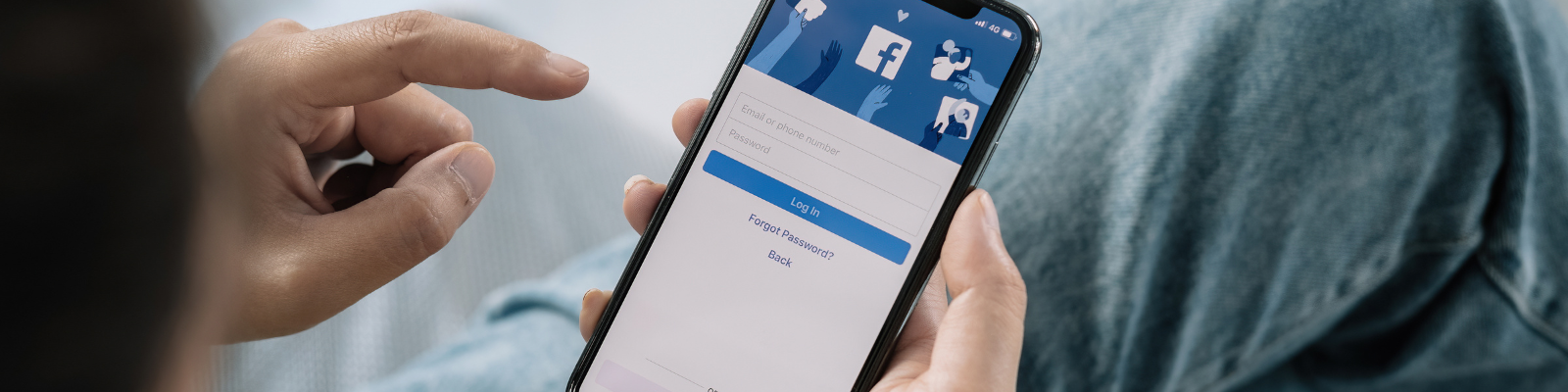
In a recent survey, 4 out of 5 people want a privacy law to protect their data. That means that 73% of people would like to pay more to online service companies to ensure they do not sell their data for marketing purposes.
As a result of this, Apple developed the iOS14 update that will limit Facebook Ad functions and its tracking for app and web conversion events. An important note here is that this change only applies to those who use iOS devices that have iOS14 iOS14 update installed. Businesses will still see complete user data for all eligible devices (Android and desktop).
Advertising and driving conversions will work with iOS14 devices but with limited tracking. Let’s check out some of the most significant changes you should beware of that come with the iOS14 update:
Facebook Pixel Tracking– Pixel events like form submissions, click to download, add to cart, or purchase completions will have fewer numbers reporting due to more people opting out of being tracked.
Facebook Optimization– By piggy backing off of less pixel tracking activity, there will be less data to work with when optimizing your ads.
Retargeting & Audience Segments– Users who visit your site, use iOS14, and opt-out will not be tracked. Meaning they are unable to be included in your retargeting or lookalike audiences.
The Facebook ad objectives that are directly impacted by this change are traffic, app installs, conversions, and catalog sales.
Traffic– If you choose “link clicks” for your objective, it will not be affected. But if you choose “landing page views,” which uses the pixel, it will not track the iOS14 users.
App Installs– any targeting for iOS14 devices will not be tracked.
Conversions & Catalog Sales– for both objectives, the attribution window will change from a 28-day click & view to only a 7-day click and 1-day view for all devices.
All conversion activity that takes place solely on Facebook or Instagram will still 100% be tracked and reported correctly. For example, a Facebook lead form ad or purchase on Instagram shopping.
The beauty of the iOS14 update is that traditional marketing skills will become important again. We were at a point where Facebook made it too easy for anybody to come in, make an ad, and let their algorithm come up with sales- even someone who had no knowledge or marketing skills. IOS14 is separating the cream from the crop- the industry needed a little bit of a cleanup. We can notice that Facebook Ads have become more challenging, but with that, there is also less competition. So, how can you separate yourself and still see results with your Facebook ads? Let’s explain.
Facebook has introduced a solution, Aggregate Event Management, it will support the measurement of web events from iOS14 users once Apple requires the ATT prompt. It’s designed to help you measure your campaign performance while also respecting consumer’s decisions about their data.
Event Limits: Users will be limited to the use of 8 conversion events per domain. You will not have to make any changes to the pixel or your Conversions API implementation as event selection is done in Events Manager starting in early 2021.
Verify Your Domain in Business Manager: You should follow the steps outlined in the Facebook Help Center to complete this step. This is a very important step for businesses with pixels used by multiple Business Managers or personal accounts. Verifying your domain will ensure no immediate or future disruption in the ability to configure conversion events.
Plan Your 8 Conversion Events per Domain: If you are currently using more than eight conversion events per domain for reporting or optimization, come up with a plan of action for how to operate with the limited eight events per domain based on what’s most important for your business objectives. You do not need to make any changes to your pixel or Conversions API implementation since event configuration will be completed in Events Manager.
It’s important to remember that iOS is a piece of the pie when it comes to the total smartphone market share, so all the edits and tweaks will be adjusted for a specific audience as part of your overall strategy.

Think of it like running your restaurant and finding new and improved recipes to accommodate customers with dietary restrictions. Marketing is all about finding creative solutions to properly serve your audience. The digital landscape is always shifting, and changes like this keep us on our toes and allow for creative solutions!
If you’re looking for help with your current Facebook or Google Advertising- Let’s get in touch!
Contact our Marketing Department today to see how we can help you out!